SSH Clients and Tools for Secure Connections: A Comprehensive Guide
Secure Shell (SSH) is a cryptographic network protocol that provides a secure way to access remote computers. It’s essential for developers, system administrators, and anyone needing to manage remote servers or transfer files securely. This guide will explore various SSH clients and tools, highlighting their features and helping you choose the best option for your needs.
Understanding SSH and its Importance
SSH uses strong encryption to protect data transmitted between your computer and a remote server. This prevents eavesdropping and tampering, ensuring confidentiality and integrity. This is crucial for sensitive operations like remote administration, file transfers, and database management.
Popular SSH Clients and Their Features
-
PuTTY:
A free and open-source SSH client for Windows. It’s known for its simplicity and ease of use, making it ideal for beginners. PuTTY offers basic SSH functionality, including secure connections and terminal access. Its portability and lack of dependencies make it a popular choice.
-
OpenSSH:
A powerful and widely used suite of networking tools, including an SSH client. It’s available for various operating systems (Windows, macOS, Linux) and is often pre-installed on many Linux distributions. OpenSSH offers robust security features and advanced options for managing SSH connections.
-
MobaXterm:
A comprehensive terminal-based SSH client for Windows. It offers a graphical interface, supporting multiple tabs and sessions. Besides SSH, MobaXterm also supports other protocols like SFTP and RDP, making it a versatile tool for remote access.
-
Termius:
A cross-platform SSH client with a user-friendly interface. It supports multiple tabs, sessions, and profiles, allowing efficient management of multiple servers. Termius also offers features such as session recording and team collaboration.
-
iTerm2 (macOS):
A powerful and highly customizable terminal emulator for macOS. While not solely an SSH client, it integrates seamlessly with SSH connections and provides advanced features like split panes, custom themes, and scripting capabilities.
Choosing the Right SSH Client
The best SSH client depends on your specific needs and operating system. Consider the following factors:
- Operating system compatibility: Ensure the client is compatible with your operating system.
- Ease of use: Choose a client with an intuitive interface if you’re a beginner.
- Features: Consider features like tabbed sessions, session recording, and SFTP support.
- Security: Select a client with strong security features and regular updates.
- Platform support: If you need to access servers from multiple devices, choose a cross-platform client.
Advanced SSH Techniques and Security Considerations
Beyond the basic SSH connection, there are several advanced techniques and security considerations to keep in mind:
- SSH keys: Using SSH keys instead of passwords significantly enhances security. SSH keys provide a more secure method for authentication.
- SSH tunneling: SSH tunneling can be used to create secure connections over insecure networks. This is crucial when using public Wi-Fi.
- SSH port forwarding: This allows you to forward ports from a remote server to your local machine, providing access to services running on the server.
- Regular updates: Keep your SSH client and server software updated to patch security vulnerabilities.
- Strong passwords: If you’re using passwords, choose strong, unique passwords.
Troubleshooting Common SSH Issues
Troubleshooting common SSH issues often involves checking network connectivity, firewall settings, SSH server configuration, and the correctness of your username and password (or SSH key). If you encounter problems, consult the documentation for your SSH client and server.
In conclusion, selecting the right SSH client is crucial for maintaining secure connections to remote systems. By understanding the features and security considerations of different clients, you can choose the best option to meet your individual needs. Remember to prioritize security best practices to protect your data and systems.
Learn more about SSH security and best practices at this helpful resource.
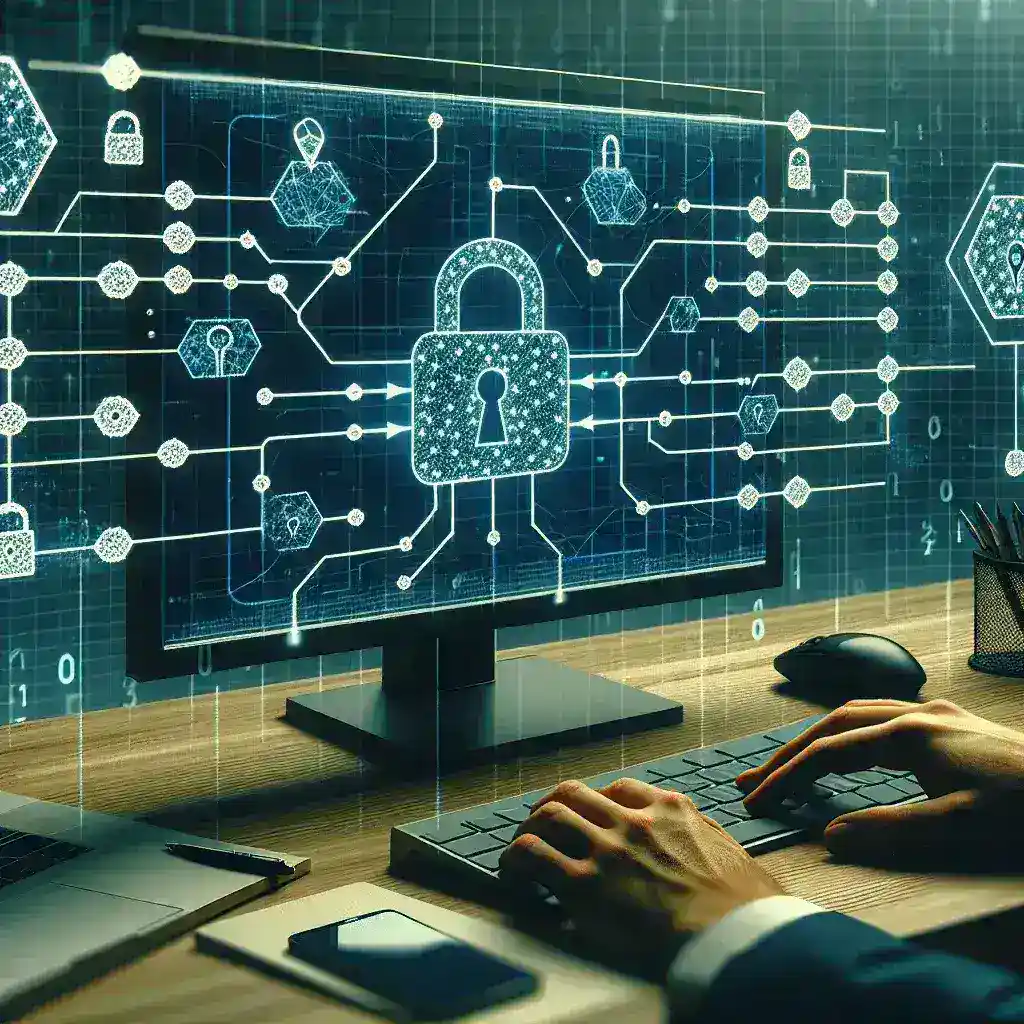
Leave a Reply